TOS Crew: Saxon FactsFirst

It seems that in the subject we've struggled with the most, math, we've received a wide variety of supplements/math programs to help Jacob succeed this year. This program is provided by Saxon and is called FactsFirst, created by Skills Tutor.
This program reinforces math facts until the child should be able to automatically recall the answer to any basic addition, subtraction, multiplication, or division fact. Here's how it works.
This program reinforces math facts until the child should be able to automatically recall the answer to any basic addition, subtraction, multiplication, or division fact. Here's how it works.
Jacob is in mostly addition and subtraction right now, so that's the areas we focus on right now. When your student first logs into FactsFirst, there is an area where you can name up to four students; they will each have their own section for practice and to check their progress. Once a student logs in, he can choose from one of the four areas: Addion, Subtraction, Multiplication, or Division. The first time he goes into a section, he will have a Welcome Lesson, which will show him how the program works and give him a basic typing quiz, numbers only. It just wants to check his speed, since some of the activities are based partly on speed. He'll also be able to create his own avatar, or character.
This part is fun for Jacob because he loves putting his character together with eyes, hair, hats, etc. Once that's done, the next recommended item will be highlighted on his screen, which is usually a PreTest. The Pretest for each section allows your student to see whether he needs to go over the lessons in that section or whether he can skip that section of lessons and go on to the next.
With each lesson comes a short mini-lesson at the beginning and then a practice section; the lessons themselves focus on 2 addition/subtraction problems, based on the commutative property. It's a very repetitious program, which helps to reinforce the facts. There is also a Posttest at the end of each section that has been mastered.
This part is fun for Jacob because he loves putting his character together with eyes, hair, hats, etc. Once that's done, the next recommended item will be highlighted on his screen, which is usually a PreTest. The Pretest for each section allows your student to see whether he needs to go over the lessons in that section or whether he can skip that section of lessons and go on to the next.
With each lesson comes a short mini-lesson at the beginning and then a practice section; the lessons themselves focus on 2 addition/subtraction problems, based on the commutative property. It's a very repetitious program, which helps to reinforce the facts. There is also a Posttest at the end of each section that has been mastered.
Also with each lesson, your child has the opportunity to pick from several games at the end of the lesson.
He might choose Number Splash, Math-jong, Learning Links, Shutterbug, or a Random Game. This is a reward to the student, in which he gets to spend 5 minutes just having fun, yet still learning.
He might choose Number Splash, Math-jong, Learning Links, Shutterbug, or a Random Game. This is a reward to the student, in which he gets to spend 5 minutes just having fun, yet still learning.
Your student can also check his progress, as can you, by way of the Progress Chart or Math Matrix.
He can see which parts he has done great in and which parts need more work. You, as the parent, can also change his Mastery Speed, if you feel your child needs a slower or quicker pace.
He can see which parts he has done great in and which parts need more work. You, as the parent, can also change his Mastery Speed, if you feel your child needs a slower or quicker pace.
You can purchase FactsFirst for $49.99/year for up to four students. You can view live demos on the addition or multiplication sections. I would recommend this program if you feel your child needs a lot of reinforcement or repetition with his math facts. It would save the parent teacher quite a bit of time with drilling and flashcard practice every day in those early years. It would also help the student who is more advanced in math but still struggling with basic proficiency in math facts. With visual, auditory, and kinesthetic properties, this program would be a good fit for any learning style. The only thing I found a tiny bit annoying was the speaker's voice on the lessons, but the sound can be turned off if your child doesn't need the auditory reinforcement. Otherwise, I encourage you to check it out for yourself and your family.
You can read more reviews on the TOS Homeschool Crew blog.
(Disclosure: I was provided this program, free of charge, for 90 days, in association with the TOS Homeschool Crew.)

























































































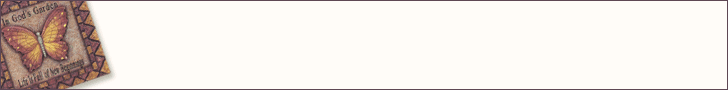




0 comments:
Post a Comment