TOS Crew: Christian Keyboarding

Christian Keyboarding recently sent two programs to review, Keyboarding for the Christian School Elementary Version and Keyboarding for the Christian School Revised, both written by Leanne Beitel. They were PDF files, so you can print out what you need at certain times. The Elementary Version is designed for grades K-5, and the Revised Edition is designed for grades 6 and up. Here is an overview of each version.
Let's start with the Elementary Version. Miss Mabel Ladybug guides the student through this course, as she appears at the beginning of each new lesson. To begin, the student is taught correct posture and proper hand positions; this way, he can achieve a healthy balance between the two. I really appreciate the detail in this course because as the student progresses through the lessons, starting with individual letters, he is taught where to place each finger on the keys. In teaching my son how to type, this has been a major drawback to other programs before, as he just didn't know where to put his fingers. (By the way, this course uses the Qwerty keyboard.) Repetition is a key process, as he learns the position of letters and how to type them in the beginning. Scripture is inserted at the beginning of each lesson, as well, so your child will get a dose of inspiration for each lesson. As he presses on through new lessons, review is given for the past lessons, so that he can integrate the new letters and typing skills learned with the old; that way, everything comes together on the keyboard and mentally, as he learns how to fully type. The lessons start in the middle of the keyboard and progressively move outward. As he starts to learn more letters, he'll eventually be able to start putting words together on the keyboard, even learning how to use the Enter, Space, and Shift keys. After he has learned all of the letters, it's time to start learning punctuation. Punctuation is also integrated with letters for optimum practice. Gradually, your child will start to type sentences, which are quotes or Scripture. Then, it is time to learn how to type the numbers. As each number is taught, each symbol that is on that same number key is taught, as well. Not only will he learn how to type the numbers above the main part of the keyboard, but he will also learn how to use the number pad over to the right of the keyboard. Finally, he will start to learn how to format documents, learning how to correctly center paragraphs; he'll put this to use by typing out certain Psalms. He'll also learn how to number passages, being given the message of salvation to type out for this lesson. Lastly, at the end of the book, are timed assignments that go along with certain lessons; this helps him to work on his typing speed. A Timed Writing Scale is given at the end of the course for your convenience. There is also a full index.
You can get Keyboarding for the Christian School Elementary Version for $12.95, which, in my opinion, is a great price. It's easily affordable, so it doesn't cut into the budget quite as much as some programs might, and it has 32 lessons to offer you or your child. Even though it says it's for the Christian School, it's definitely a great course for homeschoolers, as well. I would definitely recommend this course.
Now I also received the Revised Edition, which is geared for older children, grades 6 and up. This edition uses the same process, as it goes through the course, for the first 31 lessons. When your child reaches Lesson 32, he will begin learning things geared for high school and even college. He will learn how to use the Tab key. He will also learn how to create MLA reports, which is something I wish I had learned in high school; when I went to college, I basically had to teach myself how to format MLA style because all of our papers were required to be in that style. With the help of a book, I was able to learn, but it was a slow process. By learning how to use different tools and parts to Word, your child can learn how to format documents quickly and efficiently. Next he will progress on to APA documents. Other things he will learn is how to create a cover page, a Bibliography (as well as how to cite works within his paper), and how to write letters- both personal and business, as well as how to type envelopes. Each portion of the letter is broken down into parts for him. He will learn the different proofreader's marks, with a chart given with illustrations of each mark. He gets to put this into practice with an exercise geared toward actually using the proofreader's marks. There are timed exercises included in this course, as well, so that he can learn how to type quickly and efficiently. The last part of the course is something I myself am going to use, as I don't know how to do this yet; it teaches the student how to create tables in Word. I'm excited to use this portion of the course. At the end of the book, you will find a Table of Contents, which serves as an index. There is also information on the author.
You can purchase Keyboarding for the Christian School Revised for $15.95, which again, in my opinion, is very affordable for a typing course. I love how the course not only teaches the student to type, but it teaches certain aspects to Word and manuscripts that he needs to know, especially in high school and college. With 43 lessons, it is full of material, and I do recommend this course. The only drawback for me is that personally, I would rather have a book over PDF, as printing the lessons could result in more cost to the user, but PDF is nice too because you can print out only what you need. So, it's kind of a tossup, but I do highly recommend this course, as its benefits to our family far outweigh any drawbacks.
Teaching my children typing in elementary school can only give them a headstart for when they reach high school with all of its "wonderful" research papers and essays to write. I'm very grateful for having received this course.
(Disclosure: I was provided these courses, free of charge, by Christian Keyboarding, in association with the TOS Homeschool Crew.)























































































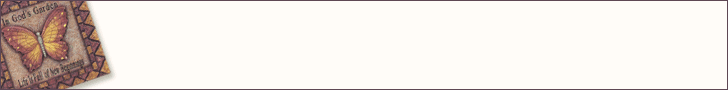




0 comments:
Post a Comment